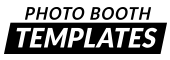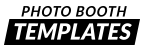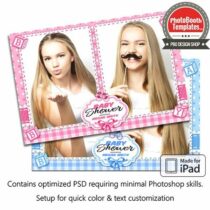
6 New Photo Booth Templates Released

This week our design team has released 6 amazing new templates for your collection. With over 1,400 amazing templates available we have something that your clients will love!
VIP’s you’ll find all of these now available to your clients via the template widget. Not a VIP? Why not? Join today and have instant access to our widget allowing you to embed our full catalog into your website for your clients to choose from. Go from 0 to more than 1,400 designs in minutes! Visit the VIP Template Club page for complete details
As always all of our new templates are 33% off their first 24 hours, don’t miss out on the savings!
All template packages contain the following contents:
- background.jpg
- overlay.png
- template.psd
- template-elements.psd
- links to all fonts
- Photo coordinates and dimensions included in PSD and coordinates.txt file
- Configuration file*
* Darkroom Booth, dslrBooth Pro, Photoboof, Social Booth include configuration files.
Photo Booth Software
These templates are officially supported for the following photo booth applications:
- Darkroom Booth (see how)
- DSLR Remote Pro for Windows/Mac by Breeze Systems
- dslrBooth Pro (see how)
- NKRemote by Breeze Systems
- Photoboof! (see how)
- Social Booth (one-click see how)
- Sparkbooth Commercial/Layout Creator
* NOTE: other photo booth applications can be used even if we do not have an official package for them. Others known to work are Photo Booth Upload, SnapShot Studio
by Allen Christopher and PT Booth. You may need to trim the design in Photoshop to get the best results. Please see this
These photo booth template is designed to work with the following printers:
- DNP RX1/RX1HS
- DNP DS40
- DNP DS620
- Hiti 510L/S
- Hiti 720L
- Shinko S6145 (Sinfonia CS2)
- Bravia 21
* NOTE: Other printers can be used with our templates but do require additional steps to get the best results. Please see this