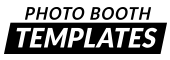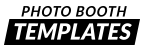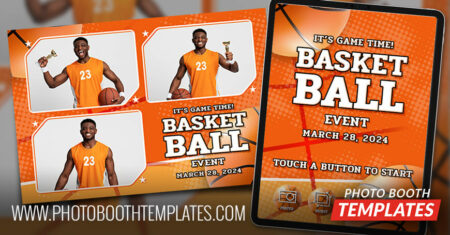
3 New Major Features Added To Embedded Catalog Widget
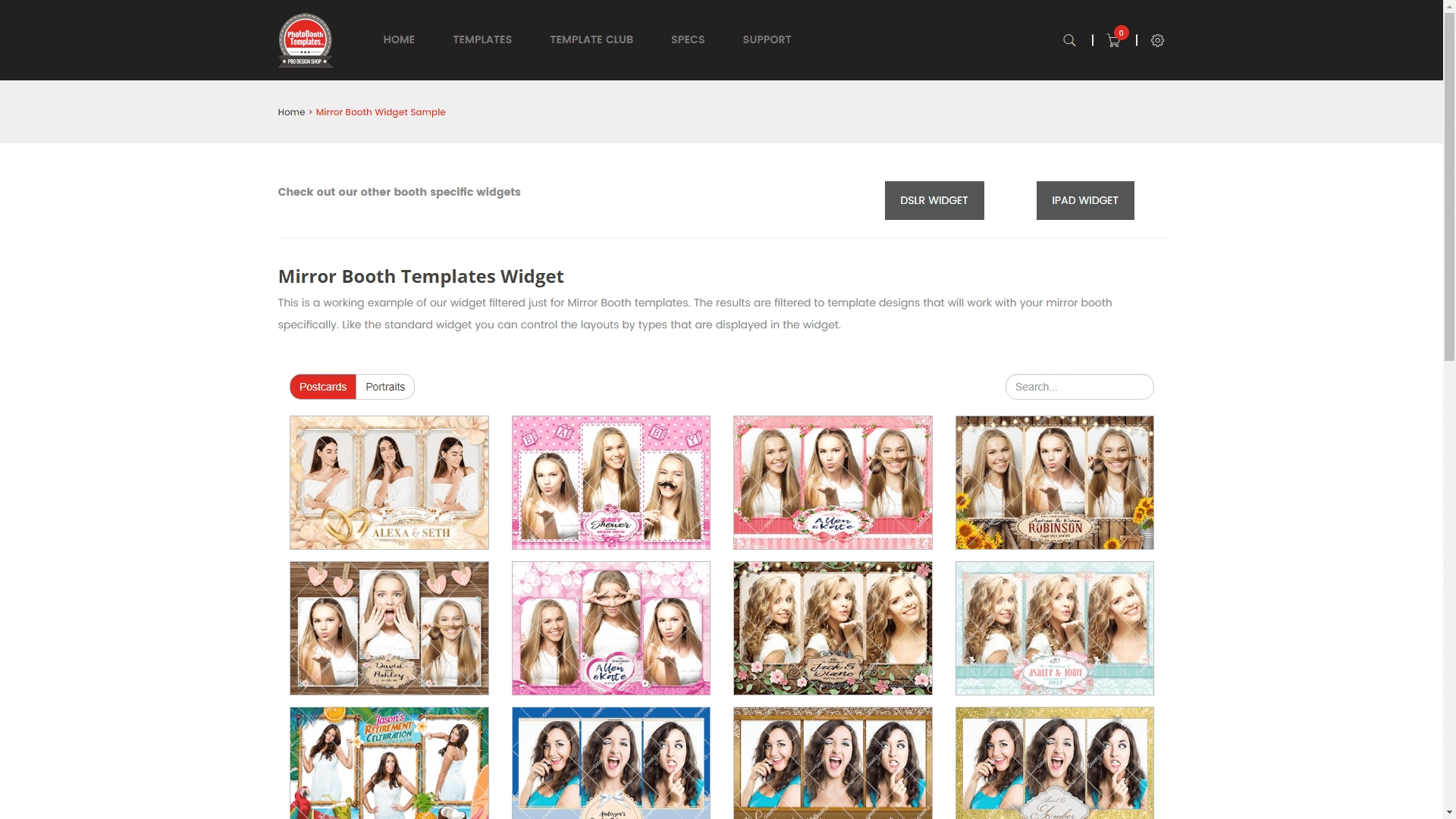
[vc_row][vc_column][vc_column_text]Today we are proud announce three new features in the Embedded Catalog Widget that really pack a punch. If you are a photo booth operator with multiple types of booths in your arsenal then you are going to love these updates!
If you’re not familiar with the catalog widget it is a unique tool that allows our Template Club members to embed an curated version of our catalog into their website. The designs are presented in an unbranded manner and without pricing. It also provides a simple workflow for their clients to identify, select and submit the design that they would love to have for their prints. It is one of the benefits that our Template Club members enjoy.
Personalization of the widget
The Embedded Catalog Widget now allows users to specify a number of colors and element styles within the widget screens to make it perfectly blend in with their website. This provides a much more polished and professional appearance to their clients.
Currently the widget supports the following colors and styles adjusted:
- Body background color (default: white)
- Body text color (default: dark gray)
- Button background color (default: white)
- Button text color (default: dark gray)
- Active button background color (default: light gray)
- Active button text color (default: dark gray)
- Loader icon color (default: black)
- Border radius of elements (default: 4px)
Enable/disable client color specification
Users can now enable or disable advanced features in the submission for that allow their clients to specify color customizations they’d like to see in the designs they select.
Multiple widgets
Users can now embed up to 3 widgets in their website. Each is specific for a particular booth type that we provide specialized templates for. The booth types include:
Traditional photo booth templates
These are our traditional templates featuring DSLR camera aspect ratios for photos and landscape orientation.
iPad photo booth templates
Displays templates specifically tailored for iPad photo booths using the 3:4 aspect ratio of the FaceTime camera.
Mirror photo booths
Displays templates created for mirror booths and other booths that shoot with DSLR cameras in portrait mode.
These new features along with huge savings and other club member specials are a great reason to become a Template Club member today.
If you’re already a member and not making use of the embedded catalog widget today maybe it is time to reconsider!
In the video below we walk you through these new features.[/vc_column_text][/vc_column][/vc_row][vc_row][vc_column][vc_video link=”https://youtu.be/ygO9Me_IyW0″ align=”center” css=”.vc_custom_1501812249245{margin-top: 40px !important;}”][/vc_column][/vc_row]