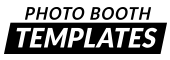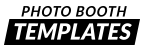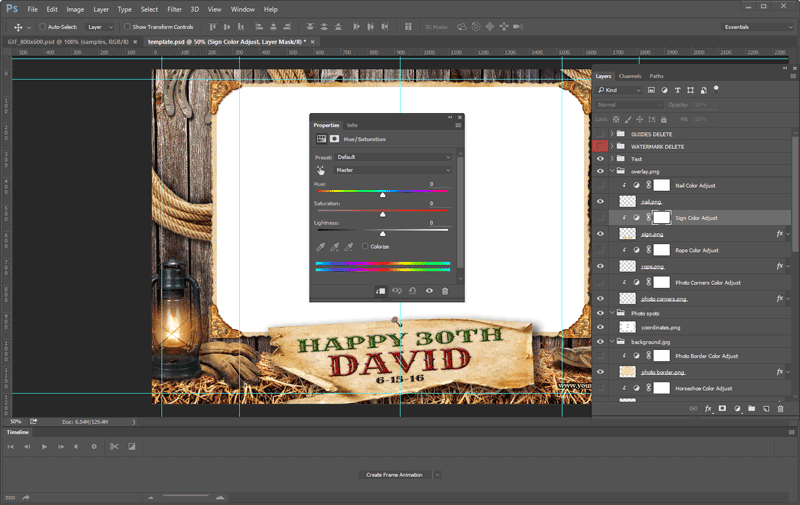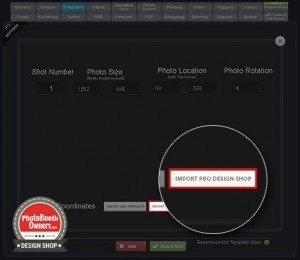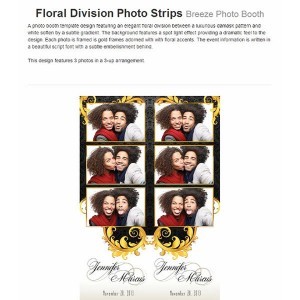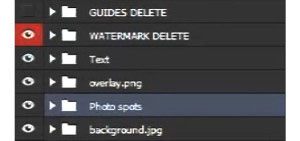
Using hue/saturation layers in our PSD files
To get the most out of your templates purchased here at the PBO Design Shop you’ll want to use the hue/saturation layers we provide in our PSD files. Below is a graphic showing how you can quickly and completely change the appearance of elements.
Quick Steps
- Make the hue/saturation layer above the target element visible by clicking the box located at the left (an eye will appear).
- In the properties window (Window > Properties) check the “colorize” checkbox.
- Adjust the hue value to desired color.
- Adjust the saturation to desired effect.
- Adjust the Lightness to desired effect.
- Save assets as shown in the this video.