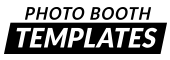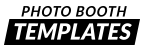
[vc_row][vc_column][vc_cta h2=”Still have a question?” add_button=”right” btn_title=”Request Support” btn_shape=”square” btn_color=”success” btn_size=”lg” btn_align=”right” btn_css_animation=”appear” add_icon=”left” i_icon_fontawesome=”fa fa-question-circle” i_color=”black” i_size=”xl” i_css_animation=”appear” btn_link=”url:mailto%3Asupport%40photoboothtemplates.com%3Fsubject%3DSupport%2520request%3A|||rel:nofollow”]If you have not found an answer to your question please reach out to us at [email protected]. Please allow up up to 24 hours for our support team to respond.[/vc_cta][/vc_column][/vc_row]