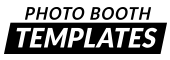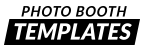
Technical Specifications
We’ve designed our templates to be pixel-perfect on the largest number of printers we could. Each of our templates has been designed to use the full bleed of your photo booth’s printer providing excellent and repeatable results.
All of our templates require Photoshop CS3+ or Photoshop Elements 12+ to modify colors and text. This includes templates for photo booth applications that include drag-and-drop editors such as Darkroom Booth, dslrBooth Pro, Photoboof, and others.
File Size/DPI
Our templates are created for the pseudo industry standard for printer page sizes. Our supported printers list contains printers using the same page size.
1240 pixels by 1844 pixels at 300 DPI.
Supported Printers
- DNP 620A
- DNP RX1
- DNP DS40
- Hiti 510 series
- Hiti 720 series
- Shinko S2145
- Shinko S6145 / Sinfonia (CS2)
- Brava 21
Each of our templates allows for the modification of colors within the provided PSD files. Adjustments can be made quickly and accurately in one of two ways:
- PSDs include masked hue/saturation layers for quick accurate adjustments.
- Our EZ Adjust Color Palette provides one-click colors for David’s Bridal and Pantone color match. For more information on how this is done please watch the Modifying Template Colors Using Our EZ Adjust Color Palette™ video from our YouTube channel.
The logo below on a template details page denotes that the template’s PSD is fully layered giving you ultimate flexibility with the design. These templates were introduced in mid-2015 so a percentage of our library is not available fully layered.
The logo below on the template details page denotes that the template includes our EZ Adjust Color Palette. All templates do not use this framework for varying reasons.
Template Contents
Each template is delivered in a zip archive and includes these basic files along with the necessary files for the selected photo booth application.
- background.jpg
- overlay.png
- template.psd (for editing with Photoshop CS3+)
- template-elements.psd (for editing with Photoshop Elements 12+)
- links to all fonts (located in the readme.html)
Supported Photo Booth Applications
Our template graphics can be used in a wide variety of photo booth applications for Windows and iPad.
Windows Photo Booth Software
- Darkroom Booth
- DslrBooth Pro
- DSLR Remote Pro for Windows by Breeze Systems
- DSLR Remote Pro for Mac by Breeze Systems
- NKRemote by Breeze Systems
- PSRemote by Breeze Systems
- Photoboof!
- Social Booth
- Sparkbooth Commercial
- Mirror Me Booth (Fotomasters)
iPad/iOS Photo Booth Apps
- Snappic – www.snappic.com
- Curator
- Breeze Booth
- Booth.Events
- TouchPix