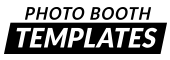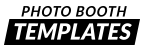
NOTICE: All of our templates required either Photoshop or Photoshop Elements to modify colors, hide elements and use text effects as shown. The single sample image shown is the default graphics included in the template without text. Multi-color samples are shown as an example of the possibilities with this template.

90’s Miami Glam Buttons Set
$10.00
This elegant button set is a perfect for your photo booth’s user interface and the 90’s Miami Glam templates and buttons sets.
With this template you can modify the colors within the PSD through provided hue/saturation layer. For more information on how this is done please watch the Modifying Template Colors video from our YouTube channel. This photo booth template can be modified using Photoshop CS2+ and Photoshop Elements 10+.
The package contains the following contents:
- buttons.psd
- 16 ready to use PNG files
- links to all fonts
Photo Booth Software
These buttons should be supported by most photo booth applications on the market. Listed below are some that are known to work with the files.
- Breeze Booth (DSLR/webcam/iPad)
- Darkroom Booth (pc/iPad)
- Photoboof
- Social Booth
- Snappic
- PixBooth (Curator)
- Mobibooth Cloud
- Salsa Booth App
- Fotozap
- dslrBooth
Designer:
Mark Giesige
See more designs by Mark Giesige.
| designer | |
|---|---|
| System Type | DSLR, iPad |