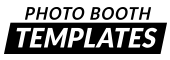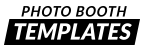
NOTICE: All of our templates required either Photoshop or Photoshop Elements to modify colors, hide elements and use text effects as shown. The single sample image shown is the default graphics included in the template without text. Multi-color samples are shown as an example of the possibilities with this template.

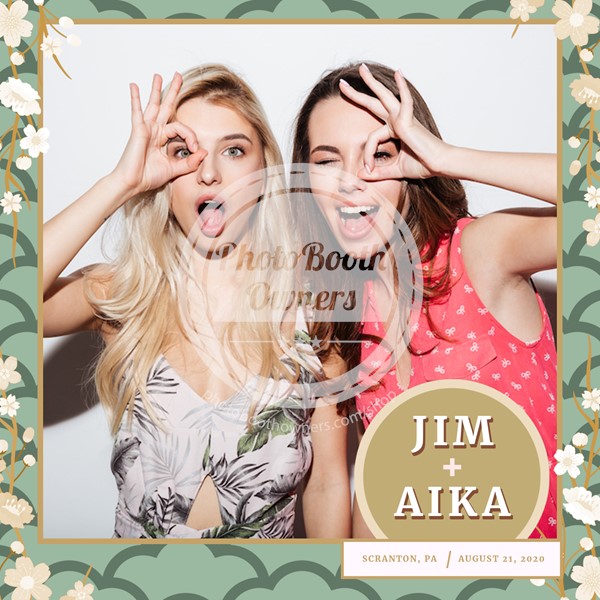
Cheery Blossoms Square
$29.00
Need something that is cheery and full of blossoms? Look no further, because I couldn’t come up with a better description for this template!
With this template you can modify the colors within the PSD through provided hue/saturation layer. For more information on how this is done please watch the Modifying Template ColorsUsing Our EZ Adjust Color Palette™ video from our YouTube channel. This photo booth template can be modified using Photoshop CS2+ and Photoshop Elements 10+.

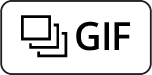

The package contains the following contents:
- background.jpg
- overlay.png
- template.psd
- template-elements.psd
- links to all fonts
- Photo coordinates and dimensions included in PSD and coordinates.txt file
- Configuration file*
* certain iPad apps support and include configuration files.
iPad Photo Booth Software
This templates is officially supported for the following photo booth applications:
- Mobibooth Cloud (See on App Store)
- PixBooth (Download from the Apple App Store)
* The following other apps this template should work with also. Please refer to their respective manuals and support for ultimate guidance.
- Pixity Booth
- Simple Booth
- Lumabooth
- iSit
Printer Support
This photo booth template is designed to work with the following printers provided that your iPad app supports printing:
- DNP RX1
- DNP DS40
- DNP DS620
- Hiti 510L/S
- Hiti 720L
- Shinko S6145 (CS2)
* NOTE: Other printers not listed may require modification to the template dimensions. Please contact support of the iPad Photo Booth App you are using for assistance.
Designer:
Kyle Karnes
See more designs by Kyle Karnes.
| print-size | |
|---|---|
| designer | |
| purchase-type | |
| dimensions | |
| photo-booth-software | Darkroom Booth, dslrBooth Pro, General / Mirror / Breeze, Photoboof, Social Booth, Sparkbooth Commercial |
| Photo Orientation | Universal |