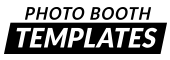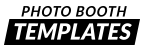
I use 2×6 strips in Darkroom Booth, how can I use yours?
We actually design everything as a 4×6 so that it works with all printers that have 2×6 cut capabilities. If you wish to scale it down you need to take a few steps.
- Open the file in Photoshop
- Choose Image > Resize > Canvas Size
- Make sure your units are in pixels and not inches.
- Uncheck the Relative checkbox
- Click the top left arrow.
- Enter 620 as your new width.
- Click OK.
- Repeat steps 2-4
- This time click the right arrow (not top right).
- Enter 600 as your new width.
- Enter 1800 as your new width.
- Click OK.
By doing this you cannot use the .CRD file included with the template and will have to import the assets manually and enter in the coordinates for the photo spots manually.
To see how to do this manually please watch this video produced by Darkroom Software.