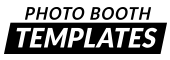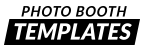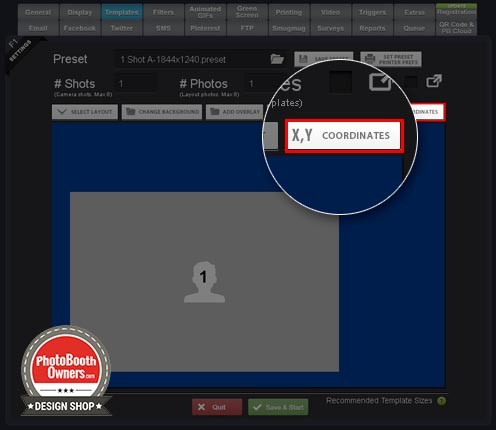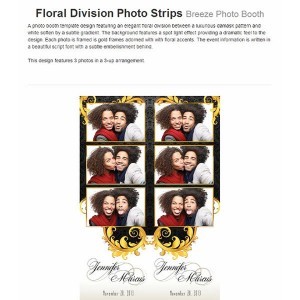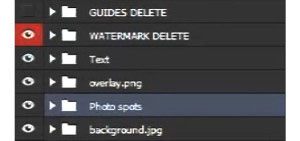
Finding the template import button in Social Booth 2.4
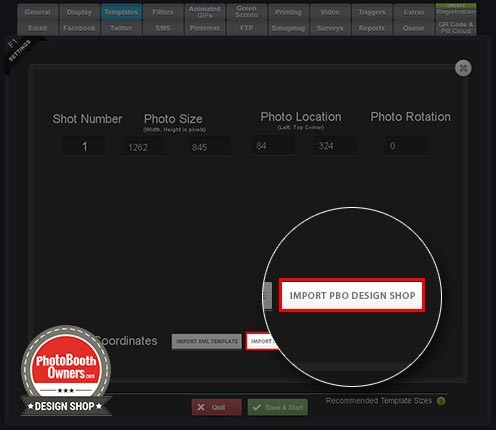
In a recent update to Social Booth Print Templates there was an update to their UI. In particular the import button for our templates was moved. This article will show you how to quickly locate the import button so that you can continue to easily import all your templates from the PBO Design Shop Social Booth Templates.
1. Open Social Booth
2. Go to the templates tab
3. Click X,Y coordinates button
4. Click the IMPORT PBO DESIGN SHOP button
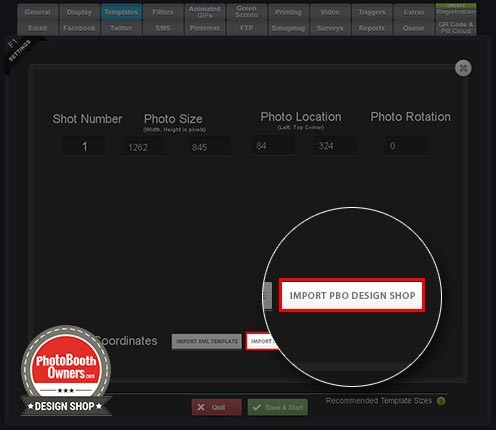
That’s it! We look forward to continuing to serve your business.