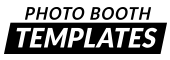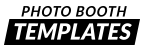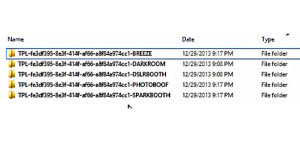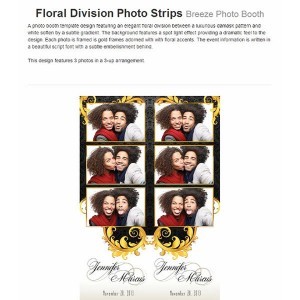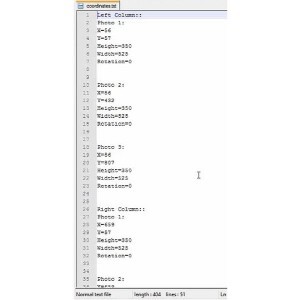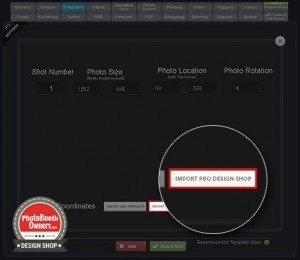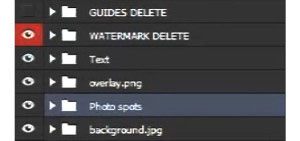
How our photo booth templates are organized
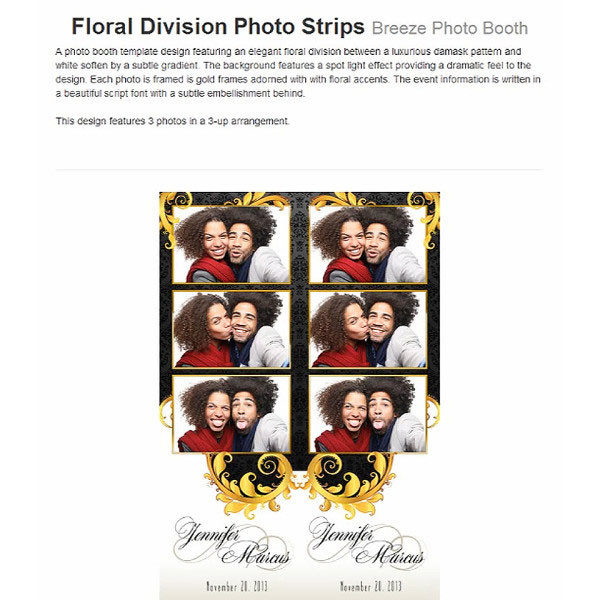
In this tutorial we will explain the basic structure of our photo booth templates. All templates purchased from us are organized this same way.
Key Points:
- Explain what is contained in all template packages
- Explain the purpose of each file
- Explain the subtle differences between photo booth software packages
In this tutorial we used the Floral Division Strips template.
Procedure
This is the same template for 5 different softwares of the support
- BREEZE being the most of our highest volume and also got the most general layout.
- background.jpg gives you the generic background and text on it that could be used to many of the softwares that allow text editing
- overlay.png that help you build the template initially
- template.psd file is a CSX compliant cs3 and higher should work just fine
- template-elements.psd file that has been restructured so that the elements software package can read all layers
- readme.html file gives you the information about the design you’ve purchased also gives brief write-up and sample just to see what it is quickly
- coordinates.txt gives you all your x-y coordinates, height, width and rotation information. This can be used in sparkbooth commercial and social booth software